I got a hold of a broken XV-5050. When switched on, it would only display a blank screen and that’s it, no sound, no reaction. After checking audio (no noise whatsoever), it soon became obvious that the device isn’t booting. Two reasons that were discussed on the web seemed plausible:
None of the reports above talked about a completely bricked device, however. While I was leaning toward the second hyp0thesis, I replaced the caps nonetheless, since Roland devices at that time contain notoriously bad caps (see JV-SR cap warning). As expected, the replacement didn’t help.
My assumption was that the device wouldn’t receive a proper reset signal, but that wasn’t the case. Reset was pulsed and the device should start up. So, maybe there was an unsuccessful attempt to update the firmware of the device. The JP-8080 service manual has got a particularly nice update section:
In step (7) of this procedure, if “Completed” does not appear within 40 seconds after pressing [REC] or if the message “Can’t update!” appears, then the version upgrade is a failure. When this occurs you must replace the main board.
Replace the main board if update is unsuccessful, nice!
So I put the XV-5050 in its firmware update mode (press < and > while powering up the device). And sure enough: “Update by MIDI” appeared. Finally some text! Ok, before trying that, lets check test mode (press EDIT and TONE 4 while booting). To no avail. So back to the firmware update: “Press Patch Finder”. Did it. “Error! Flash ID”.
Ah, possibly the flash chip has got problems and the device couldn’t start up properly. And in contrast to the JP-8080 Roland managed to get to two step bootstrap, so as not to break the device while updating. Nice!
The flash chip revealed bad solder joints.
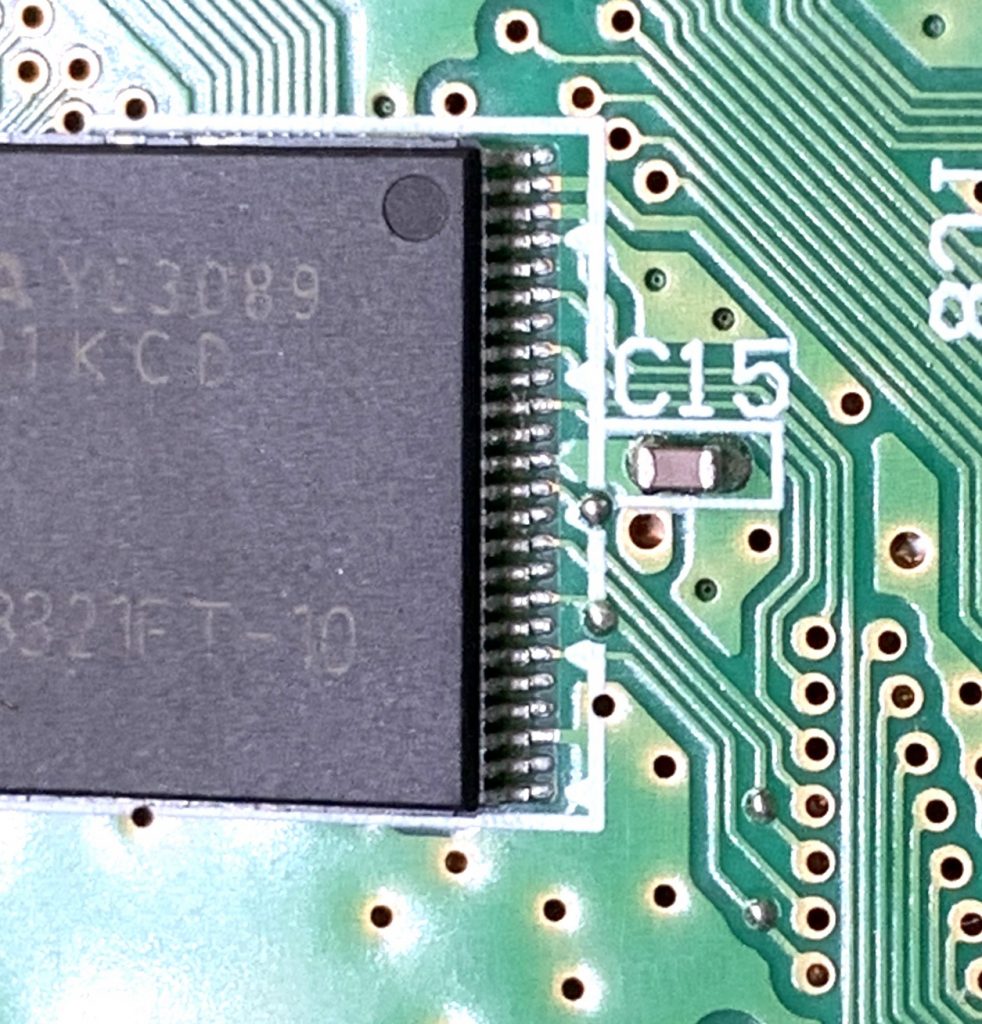
Applied pressure on the the chip and yay, it starts and plays sound. Resolder. Done. Great little sounding device! But now, how do we get USB to run on Big Sur (OS X)?
